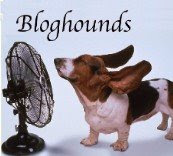Skype Etiquette
This is NOT a technical guide, and we do not intend to take you through the various reasons software does what it does. Neither are we going to advise you as to the whys and how’s you can get skype on your computer. (Some larger firms may not allow)
Skype and other messenger services are very much part of the web 2.0. As with a lot of this type of software, the manufacturer’s website only says how great it is, not how to use it on a day to day basis.
Most of these programs have 2 functions, a text message conversation and a voice conversation using a ‘virtual’ telephone.
We would suggest that before a voice conversation, it is good practice to fire off a quick text message saying something like “are you free to speak?” or “have you got a few minutes to speak?”
Remember your contact may be busy elsewhere or may not want to be disturbed (not everyone uses the “status” settings as well as you…).
Do not take a lack of enthusiastic response or sudden cut off personally. There are many possible explanations for, what you may feel, is rudeness. The computer has problems, the real phone is ringing, the web connection breaks etc.
Skype text conversations are stored for 30 days, so take up where you left off.
When having a conversation on the “virtual” phone don’t forget that you are using a free service so line quality may be poor . Don’t assume the other person can hear with the same quality as you.
If the line quality deteriorates, don’t be afraid to “hang up” and try again or, go back to a text “conversation,”
We have found that the best setup for voice conversation is either a headset with attached microphone or a skype phone. Using a standalone microphone and the computers built in speakers can lead to feedback and distortion.
Be aware that confidential or delicate information could be recorded with sound recording software.
In cases of multiple member text calls, be very careful when someone leaves the conference call. The “hello” and “goodbye” ripples can continue for sometime…
Usually, it goes something like this.
Person 1: “Okay I’ll see you tomorrow” (starts to switch off this and onto something else)
Person 2: “OK – See you then”
Person 1:”Bye” (Definitely switches off and maybe even closes window)
Person 2: (New window pops up) “Bye then”
Person 1: “Goodbye” (obviously annoyed now)
Person 2:”Don’t forget to bring your (something unimportant)”
Person 1: “OK I won’t”
One party says to themselves, “I need to end this – but it feels like I’m being really rude”, while the other person is feeling the same way. You could, potentially, be stuck in this virtual clinch for ever…
(Hint: One way of knowing that a conversation is coming to a successful conclusion is when one or more parties starts repeating what has been said. They are in effect, summing up. When this starts to happen, and you say something like “OK, we will leave it at that then” – They are less likely to take offence, and you can end the conversation sooner).
[tags] skype, etiquette, netiquette, politeness online, friends, friendly, professional [/tags]

Sharp End Training - the UK's leading online training company, works with managers and trainers to get value for money from their training budget. We produce high quality, interactive online training material. Director Jonathan Senior (pictured)and his team work tirelessly to save YOU money. Try a free online training course or sign up for our weekly newsletter. Share This Filed under Management |
Leave a Reply